1. When should you use the Electronic Material Request ?
If you wish to order material from the CERN Stores, then you should use the Electronic Material Request. If you wish to take material from the Urgency Window, then you should use the Paper Material Request.
2. Electronic Material Request
Once the Electronic Material Request has been completed, validated and authorized in EDH then your request will immediately be transferred to BAAN (the Stores materials management system) and you may expect delivery within 24 hours (unless a later delivery date has been specified).
-
Who may complete an Electronic Material Request ?
Any registered EDH user may raise a Material Request.
-
What goods are available ?
There are over 45'000 articles which may be purchased from the Stores with a Material Request. You may browse these articles with the electronic catalog available in EDH. If at any time you are not sure of the exact reference (SCEM) for the article you wish to purchase, you may call up the catalog from within your Material Request.
- What information do I need to complete a Material Request ?
In order to complete a Material Request you need to know two pieces of information :
- The reference number of the material you wish to purchase (SCEM)
- The budget code which will pay for the material
-
What path will your Material Request take ?
EDH will calculate the authorization path of your Material Request according to the financial rules which are also in use for the general documents.
3. General CERN rules
A Material Request requires the signature of one person with sufficient financial authority on the budget code used.
A Material Request greater than CHF 10'000 requires your department leader's signature.
- General rules for the budget codes used:
Your DPO may add specific rules for the Material Request for your department.
- Specific rules for the budget codes used:
It may be the case that all requests on particular code require particular signature.
4. Structure of the Material Request
The Material Request comprises of a header and one or more line items. A Material Request may be for several different articles each of varying quantity. Only one budget code may be specified The Header of the Material Request contains:
- General description (optional)
- Requestor Information
- Delivery Details
- Budget Code
Each of the line items contains:
- The SCEM
- The quantity
- The comments (optional)
5. How to complete a material request ?
-
The general description
Completing the general description will facilitate the finding of your Material Request in EDH at a later stage. It may also provide a useful indication to other EDH users who may see your document (for instance the section leader or group leader) as to what the request was for. This field is optional and solely used by EDH (i.e. it is not transferred to BAAN).
-
The requestor
By default the requester is yourself, although you may complete a Material Request for another person. You may either enter their detail directly or to select an other person.
-
The Delivery Address
Using the default icon you may automatically select the delivery address of the requester. Alternatively you may enter any valid delivery address.
For the gas material, a list of delivery address is mentioned.
-
The Budget Code
There are two ways of entering a budget code in the EDH system. By default you may select one of the budget codes belonging to your group. To have the Material Request authorized as fast as possible you should select a budget code on which you have financial authority.
Alternatively you may select any valid budget code even though they may not necessarily belong to your group. In both cases the Material Request will automatically be routed to the appropriate budget responsibles.
-
The line items
Line items in the Material Request simply require a SCEM and a quantity. To determine the SCEM required refer to the Stores Catalog from the Material Request. Clicking on caddy will add a line item with this SCEM to the current Material Request (if no Material Request is open, the catalog will generate one for you). You may also type in a SCEM directly into the Material Request and hit return. If the SCEM is incomplete or invalid the catalog will be displayed.
-
The quantity
As well as simply specifying a number for the quantity required, for certain items you may also specify the nature of the quantity. For instance, for steel sold by the square metre, you may specify that you wish to have 10 pieces of 20cm by 20 cm. EDH will also automatically calculate the required amount of material and the appropriate price.
-
Sending your Material Request
You may save the Material Request in any state (for instance leave it incomplete in order to return to it later). You may even save your document if some of the fields are invalid. To save your document use the SAVE button.
Once you are satisfied that the document is complete, and once it has been saved and entirely validated you may send your document using the SEND button. Any invalid delivery addresses, quantities, SCEMs or other fields will be highlighted and you must correct these in order to be able to send the document.
If you have signature rights, then please sign the document with your EDH authorization password otherwise it will come back to you for your signature. If the document is valid then it will begin its routing path. You may no longer modify the document once it has been sent.
|
Should you have any request concerning the Material request, access the service through the Service Portal or: |