1. How to connect ?
On the CERN Directory, under Applications and EDH: Stores Catalog or by going directly on EDH.
2. When should I use the Catalog ?
You can use the electronic catalog:
- when you don't know the SCEM of the article you wish to order;
- as a search tool to see if the required items are available in the CERN stores;
- to generate a Material Request;
- for help when establishing a Material Request.
3. Structure of the Stores Catalog
A code number (SCEM) is attributed to each article in stock. The articles of the catalog are classified in an ascending order. In general the descriptive includes an illustration and a brief technical description and depending on the articles you selected,links to detailed data sheets, safety data sheets or plans, or on the homepage or by clicking on the SCEM followed in i.

4. How to interrogate the Stores Catalog ?
The structure of the catalog is amenable to various methods of finding the information you require. If you know the SCEM or part of the SCEM you may branch directly to that section of the catalog. Alternatively, if you know the category of the article you may navigate through the hierarchical classification. A third approach is to use key words.
- Searching through the Catalog - using the SCEM
If you know the code number of the article, you will easily find the page concerned, the material being classified in sequence of code numbers.
- Searching through the Catalog - using a Keyword
General use : Please enter the keyword in the singular. To widen the search, use the % character. Keyword searches may be performed in English or French. It is recommended not to put prepositions such as " with, of, without, for, etc. Note that the search is done orthogonally across the hierarchy. This means that a keyword search may direct you to either articles, pages, sub-groups or groups. If you wish to restrict your keyword search you may enter several keywords in which case only those results matching all keywords will be displayed.
- Searching through the Catalog - using a Index
Click on the icon INDEX
5. Explanation for catalog columns
The objective is to present in a transparent manner all required information to allow a correct organization of material requests creation.
- SCEM Code:

 signals that additional information (pictures, technical specifications) are available by clicking the link on the SCEM number;
signals that additional information (pictures, technical specifications) are available by clicking the link on the SCEM number; - Unit price:

 indicates that the amount is subject to change according to price inquiry results. The last update date is available by passing the cursor over the icon;
indicates that the amount is subject to change according to price inquiry results. The last update date is available by passing the cursor over the icon; - Stock: shows available stock or indicates that the item is not stocked at CERN. If replenishment orders are in-progress, the icon

 becomes visible and informs on projected delivery dates for these orders;
becomes visible and informs on projected delivery dates for these orders; - Expected delivery: obtaining date for the user taking into account the stock strategy for the item, the stock level, the contract frame, the supplier delivery time, the administrative time, the central reception time, the warehouse operations time and the internal distribution time;
- Direct Delivery: Shows the threshold above which a dedicated purchase order will be issued and linked to the demand. Obtaining date via this mechanism is displayed when passing the cursor over the icon

 .
.
Please note that these data are refreshed every 15mn. The material request will be considered only at the moment of the final signature.
6. Other features
- New articles
Clicking on the icon NEW will you with a list of articles which are new to the Stores catalog.